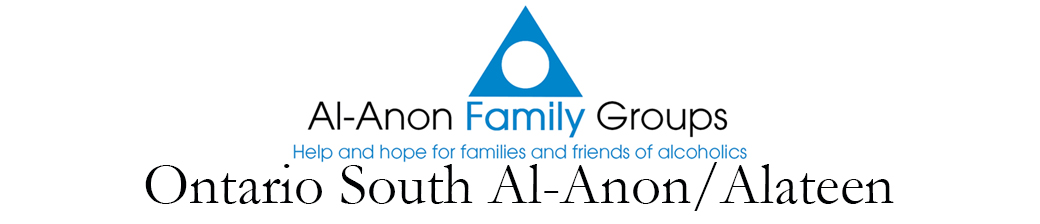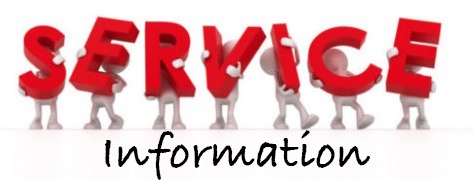
New: Group ID / WSO ID list

The list is sorted first by group name, then by city and district ID.
Note: from time to time there will be updates to the Group ID / WSO ID list. To check that you have the latest version, compare the time-stamp on your download to the one in the document above, especially when looking for IDs of new groups.
Thank you for using your group ID / WSO ID in all communications with the Area and WSO.
Please keep your group records updated so newcomers can find you
Use the button below to quickly access the online Al-Anon Group Records Change and Registration form.
All forms in use for Ontario South have now been consolidated on one page:
http://al-anon.alateen.on.ca/forms/
Note: Alateen registration and changes: please use Alateen forms!
How to download / view a meeting list for your district
Did you know that you can quickly view or download a list of active meetings in your district from this website? To find this page, navigate to the ‘About Meetings’ section using the main menu in the top of any page and select the page ‘PDF Meeting Lists per District’. Here is a direct link to go there now:
PDF Meeting Lists per District
The meeting information in these lists is kept in sync with the information on the website. Although you can download and print these meeting lists, they change often, especially in Covid times, so do check the date-stamps of the documents to make sure you always have the latest version.
Besides the meeting lists per district, the above page also contains additional lists:
-meetings in the GTA (combines multiple districts)
-Alateen meetings
-Speaker meetings
Below is a screenshot of a random meeting list:
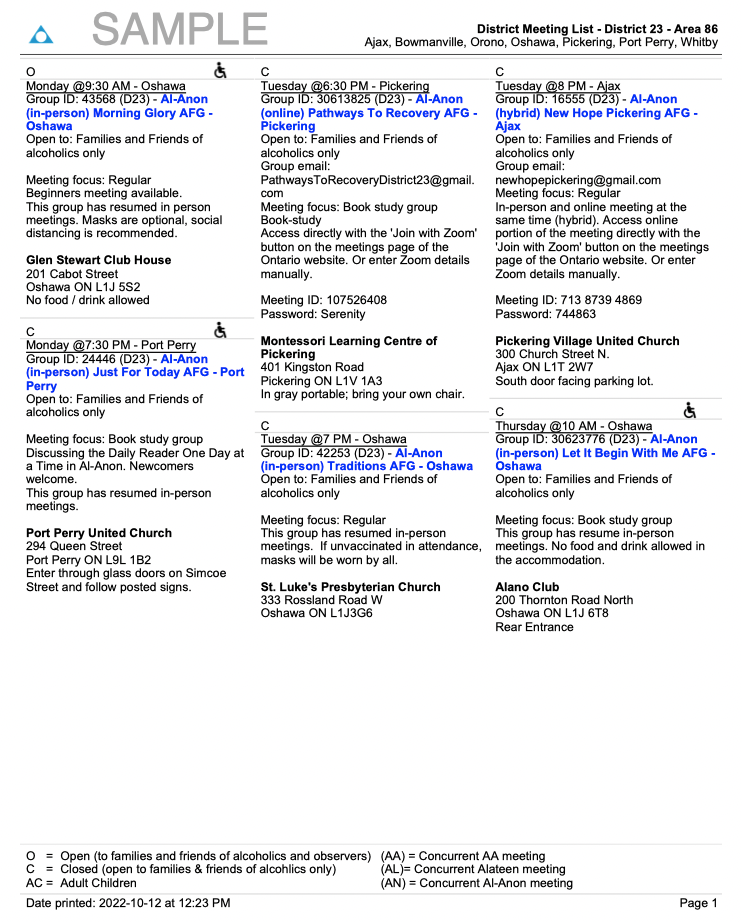
Do you want your event listed on the website? Please use the online form!
Processing events is a manual process that takes about 10 minutes, provided notifications are received via the Event online upload form (see above button). If the information has to be extracted from an email or non-accessible PDF attachment, it takes much longer, depending on how much manual data entry is required and whether all details are complete and clear.
The upload form ensures we have everything we need, including a PDF of your event-flyer. If you have more than one attachments, combine them in a zip-archive and upload them together. Microsoft Word and Powerpoint are not accepted as format for flyers or other uploads, because they can be carriers of viruses or other malicious software.
Requests for service Ontario South Area
Please email new requests directly to our Website Coordinator. Responses will be emailed promptly to the groups in need of help. Thank you for considering doing service!
(End of current service requests)
Other topics
‘Writing for the Forum’-workshop
The Alternate Delegate for Ontario South would love to come to a meeting of your group or District to hold the ‘Writing for the Forum’-workshop. If you are interested, feel free to email her at ontariosouthaltdelegate@cogeco.ca
(Permanent post)
Useful service links
Direct link to Area Policy Manual (Ontario South guidelines that supersede the general Service Manual)
A downloadable PDF with all the sections of the Area Policy Manual is being prepared; until this document is available, please navigate to the APM page on this website and download the sections you are interested in individually.
Other addresses
For Canada and Area addresses, District websites & WSO information please see our Contact US page
Frequently used abbreviations
AMIAS – Al-Anon Member Involved in Alateen Service
AAPP – Area Alateen Process Person
OSAAC – Ontario South Alateen Advisory Committee
CMA – Current Mailing Address
GR – Group Representative
DR – District Representative
WSO – World Service Office